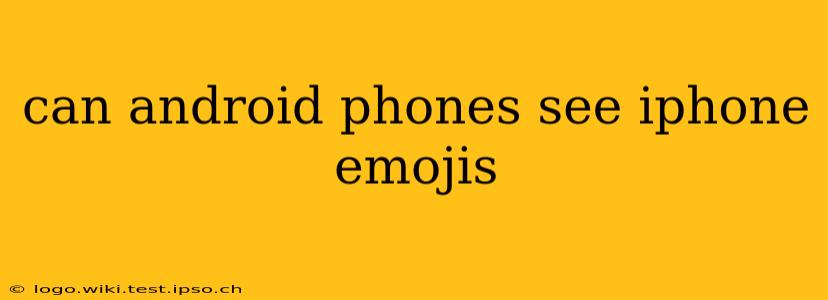Can Android Phones See iPhone Emojis? A Deep Dive into Emoji Compatibility
The short answer is: yes, Android phones can generally see iPhone emojis, but the display might not always be perfect. The experience depends on several factors, including the Android version, the specific emoji font used by the Android device, and the complexity of the emoji itself. Let's explore this further.
What Causes Emoji Differences Between Android and iOS?
The differences stem from the way each operating system (OS) handles emojis. Both iOS and Android utilize Unicode, a universal character encoding standard that assigns unique codes to every character, including emojis. However, the rendering – how the emoji is visually displayed – is where discrepancies arise.
Each OS has its own set of emoji designs. Apple (iOS) and Google (Android) have distinct design styles for their emojis, leading to slight or sometimes significant variations in appearance. This means that while both platforms understand the same Unicode code, they might translate it into different visual representations.
Why Doesn't My Android Phone Show the Same Emoji as the iPhone?
Several factors influence how an emoji appears on an Android device compared to an iPhone:
-
Android Version: Older Android versions might have less support for newer emojis introduced in later Unicode updates. This leads to a fallback mechanism, often displaying a simple, generic symbol instead of the intended emoji. Updating your Android OS is often the first step in improving emoji compatibility.
-
Emoji Font: Android devices utilize different fonts, some more up-to-date than others. An outdated or poorly designed font might not accurately render more complex or recently added emojis.
-
Emoji Complexity: Highly detailed or newly introduced emojis might not render consistently across all Android devices and versions. Simpler emojis generally display better across platforms.
-
Third-Party Messaging Apps: The messaging app itself can also influence the emoji display. Some apps prioritize their own emoji sets, potentially overriding the system's default emoji rendering.
Will I See All iPhone Emojis on My Android?
While the vast majority of iPhone emojis will display on Android, you may experience subtle differences in appearance. You're unlikely to see completely different or missing emojis, especially with newer Android versions. The differences will largely be in the style and level of detail.
How Can I Improve Emoji Display on My Android?
Here are a few things you can try:
- Update your Android OS: This is crucial for ensuring you have the latest emoji support.
- Check for Font Updates: See if there's an update available for your system font or consider downloading a newer, updated emoji font (though be cautious about downloading fonts from untrusted sources).
- Use a Different Messaging App: Switching to a messaging app known for consistent emoji rendering across platforms might improve the display.
Are There Any Apps to Help?
While no single app guarantees perfect emoji consistency, certain messaging apps are better known for their consistent rendering across various operating systems. Researching popular messaging apps and reading user reviews can be helpful in finding one that suits your needs regarding emoji display.
In conclusion, while perfect emoji parity across Android and iOS might not always be achievable, modern Android devices generally display iPhone emojis with reasonable accuracy. Keeping your software updated and choosing a reliable messaging app can significantly enhance the viewing experience.