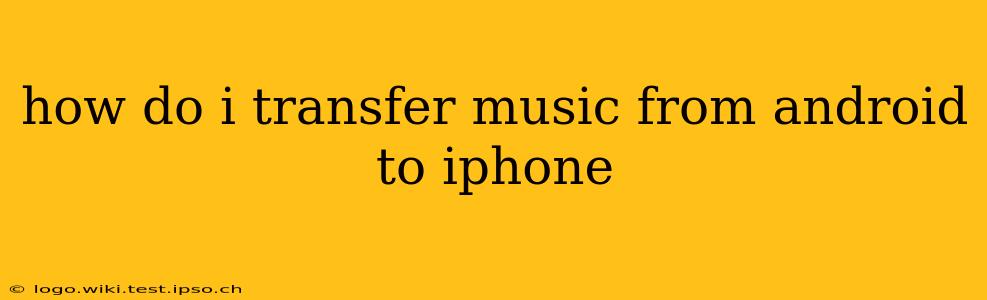Switching from Android to iPhone? Transferring your music library might seem daunting, but it doesn't have to be. This comprehensive guide will walk you through several methods, catering to different needs and technical comfort levels. We'll cover everything from using cloud services to employing dedicated transfer apps, ensuring a smooth transition for your cherished tunes.
What's the Easiest Way to Transfer Music from Android to iPhone?
The easiest method often depends on how your music is currently stored. If your music is primarily stored on a streaming service like Spotify, Apple Music, YouTube Music, or Amazon Music, the easiest solution is often to simply sign into that service on your iPhone. Your playlists and library should sync across devices automatically.
However, if your music is stored locally on your Android device, you'll need a different approach. Let's explore those options.
Can I Transfer Music from Android to iPhone Using Bluetooth?
While Bluetooth is great for short-range data transfers, it's generally not recommended for transferring large music libraries. The process can be slow, prone to interruptions, and might not transfer all metadata (album art, song titles, etc.) correctly. For larger collections, opting for one of the methods below is significantly more efficient.
How Do I Transfer Music from Android to iPhone Using a Cloud Service?
Cloud services provide a seamless and efficient way to transfer your music. Popular options include:
-
Google Play Music (YouTube Music): If you've been using Google Play Music, you can migrate your library to YouTube Music. Once your music is uploaded to YouTube Music, you can access it on your iPhone by downloading the app and signing in.
-
Apple Music: While it's an Apple service, you can upload music you already own to Apple Music's iCloud Music Library. However, note this is best for songs not already available in Apple Music's catalogue. If the songs are already on Apple Music, simply download the app and log in.
-
Other Cloud Services: Services like OneDrive, Dropbox, and Google Drive can also be used. You'll need to upload your music files to the cloud from your Android device and then download them to your iPhone from the respective app. This method is less elegant than dedicated music streaming services, but it works as a fallback option.
Can I Transfer My Music via Computer?
Yes, using a computer provides a reliable method for transferring your music. This approach works well even if you have a substantial collection. The steps generally involve:
- Connect your Android device to your computer: Use a USB cable.
- Locate your music files: These are typically found in the "Music" or "Downloads" folders.
- Copy the files: Copy your music files from your Android device to a folder on your computer.
- Connect your iPhone to your computer: Again, use a USB cable.
- Import the files: Use iTunes (if you have an older iPhone) or Finder (for newer iPhones) to import the copied music files to your iPhone's music library.
How Do I Transfer Music from Android to iPhone Using a Third-Party App?
Several third-party apps specialize in transferring data between different phone operating systems. While researching, be sure to check reviews and ensure you're downloading a reputable app. Remember to exercise caution when providing access to your data.
What File Formats Are Compatible?
Most music players on both Android and iOS support common audio formats like MP3, AAC, WAV, and FLAC. However, compatibility may vary slightly depending on the specific music player application.
What if I Don't Have a Computer?
If you don't have access to a computer, using a cloud service is your best option. Ensure you have a reliable Wi-Fi connection to avoid interrupted uploads and downloads.
This guide provides a range of options for transferring your music. Choose the method that best suits your needs and technical abilities. Remember to always back up your data before undertaking any significant data transfer.