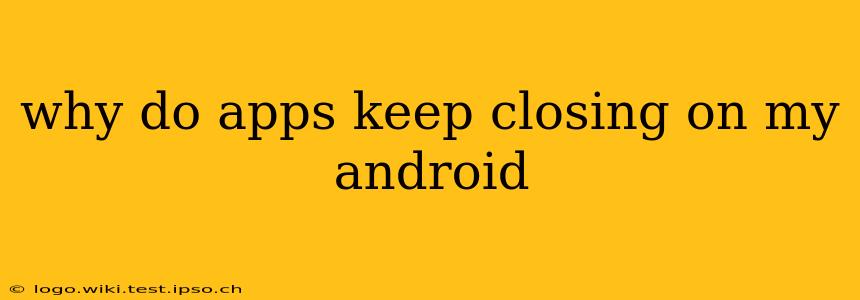Why Do Apps Keep Closing on My Android? Troubleshooting Common Causes
Experiencing apps unexpectedly closing on your Android device can be incredibly frustrating. This issue, often referred to as "app crashing" or "force closing," can stem from various sources. Let's dive into the most common culprits and how to troubleshoot them.
1. Insufficient Storage Space:
One of the most frequent causes of app crashes is a lack of available storage space on your Android device. Apps require space to function properly, and if your internal storage is full or nearly full, they might struggle to operate correctly, leading to frequent closures.
- Solution: Check your available storage space in your device's settings. Uninstall unused apps, delete unnecessary files (photos, videos, etc.), or consider using cloud storage services to free up space. Clearing your cache partition (a more advanced step, be sure to research it fully before attempting) can also free up significant space.
2. Outdated Apps:
Running outdated apps is a significant risk factor for crashes. Developers regularly release updates that include bug fixes, performance improvements, and compatibility enhancements. Failing to update your apps leaves them vulnerable to glitches and malfunctions.
- Solution: Open the Google Play Store app and tap "My apps & games." Check for updates for each app and install any available updates promptly. Enabling automatic updates can prevent this problem in the future.
3. Operating System Issues:
An outdated or malfunctioning Android operating system can directly impact app stability. A buggy OS might conflict with app functionalities, leading to crashes.
- Solution: Check for operating system updates. Go to your device's settings and look for a "System update" or similar option. Download and install any available updates.
4. Corrupted App Data:
Sometimes, app data becomes corrupted, causing the app to malfunction and crash. This corruption can happen due to various factors, including incomplete installations or sudden power outages.
- Solution: Try clearing the app's cache and data. Navigate to your device's settings, find the "Apps" or "Application manager" section, select the problematic app, and look for options to clear cache and data. Be aware that clearing data might delete your app's progress and settings, so only do this as a last resort.
5. Conflicting Apps or Services:
Certain apps or services might conflict with each other, leading to instability and crashes. This conflict can occur between apps or between apps and system processes.
- Solution: If you've recently installed a new app and the crashes started afterward, consider uninstalling it to see if that resolves the issue. Alternatively, try restarting your device in safe mode (this disables third-party apps). If the apps stop crashing in safe mode, a recently installed app is likely the culprit.
6. Hardware Problems:
In some cases, underlying hardware issues in your device can contribute to app crashes. Problems with RAM, the processor, or other internal components can limit the device's ability to handle running apps efficiently.
- Solution: If you suspect a hardware problem, consider contacting your device manufacturer or a reputable repair shop for diagnosis and repair. This is often a last resort and may indicate a need for a new device.
7. Low RAM:
Similar to storage space, insufficient RAM (Random Access Memory) can lead to apps closing unexpectedly. If your device has limited RAM, running multiple apps concurrently might overwhelm its capacity.
- Solution: Close unnecessary background apps. You can usually do this through your recent apps menu or task manager. Consider upgrading to a device with more RAM if the problem persists.
Why is my phone lagging and closing apps?
This is often a combination of issues mentioned above. Low RAM and insufficient storage can significantly impact performance, causing lag and subsequent app closures. Addressing both these areas, as described in the relevant sections above, should help resolve this common problem.
By methodically investigating these potential causes and applying the suggested solutions, you should be able to diagnose and fix the problem of your apps closing unexpectedly on your Android device. Remember to restart your device after making any significant changes to ensure the changes take effect.