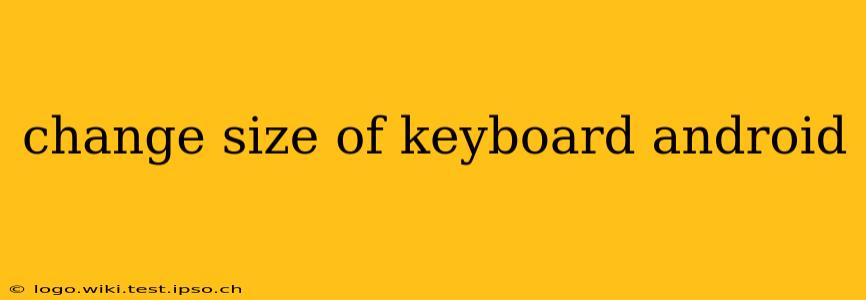Android's versatility extends to its keyboard, allowing users to customize its size to perfectly fit their needs and preferences. Whether you have large hands, prefer a compact layout, or simply want a more visually appealing keyboard, adjusting its size is a straightforward process. This guide will walk you through various methods to change your Android keyboard size, addressing common questions and concerns.
How do I make my keyboard bigger on my Android phone?
Enlarging your Android keyboard primarily involves adjusting the system's display settings or utilizing features within your keyboard app itself. Many Android keyboards, like Gboard (Google Keyboard), offer built-in settings to increase the size of the keys. This is often the easiest and most effective solution. Navigate to your keyboard's settings (usually accessible through a settings icon within the keyboard itself) and look for options like "Key size," "Key height," or similar. Increasing these values will directly enlarge the keys on your keyboard.
If your keyboard app doesn't offer this direct control, adjusting the overall display size of your Android phone can indirectly enlarge the keyboard. This is achieved through your device's display settings:
- Go to Settings: Locate the "Settings" app on your home screen or app drawer.
- Find Display Settings: Look for an option labeled "Display," "Screen," or something similar. The exact name varies depending on your Android version and device manufacturer.
- Adjust Display Size: You'll typically find a slider or option to adjust the "Display size," "Font size," or "Screen zoom." Increasing these settings will enlarge everything on your screen, including the keyboard. Experiment to find a comfortable size.
How do I adjust the keyboard height on Android?
The ability to directly adjust keyboard height varies depending on your keyboard app and Android version. Some keyboards provide a dedicated setting to control the height, while others might require indirect methods. For keyboards offering direct control, the process is similar to adjusting key size. Check for options like "Keyboard height," "Panel height," or similar within your keyboard's settings menu.
If your keyboard doesn't have this specific option, you can attempt to change the overall display size as described in the previous section. Increasing the display size will indirectly increase the keyboard's height as well, although this may also enlarge other on-screen elements.
Can I change the keyboard font size on Android?
Changing the keyboard font size directly is generally not an option within most standard Android keyboard apps. However, as mentioned earlier, adjusting the overall display font size through your device's display settings will also affect the text size on your keyboard. This indirect method will alter the appearance of the letters and numbers on your keyboard, effectively changing their perceived size.
How to make keyboard smaller on Android?
Making your keyboard smaller uses the same principles as making it larger, but in reverse. If your keyboard app offers settings to change key size or keyboard height, simply decrease the values to reduce the keyboard's dimensions. Alternatively, reducing the overall display size through your device's display settings will shrink the keyboard along with other on-screen elements. Remember to find a balance—too small, and typing becomes difficult; too large, and it consumes excessive screen real estate.
What are the best Android keyboards with customizable size?
Several Android keyboards offer excellent customization options, including size adjustments. Gboard (Google Keyboard) is a popular choice with many features, including customizable key size and height. Other popular options like SwiftKey and Samsung Keyboard also provide various settings for adjusting keyboard appearance and functionality. Exploring the settings of your preferred keyboard is recommended to discover its specific customization possibilities. Consider your typing style and preferences when choosing a keyboard app.
This guide provides several methods for changing the size of your Android keyboard. Remember that the exact steps may vary slightly depending on your Android version and the specific keyboard app you're using. Experiment with the settings to find the perfect keyboard size for your comfort and efficiency.